How to Optimize Your Website for Mobile Phones & Why it’s Important
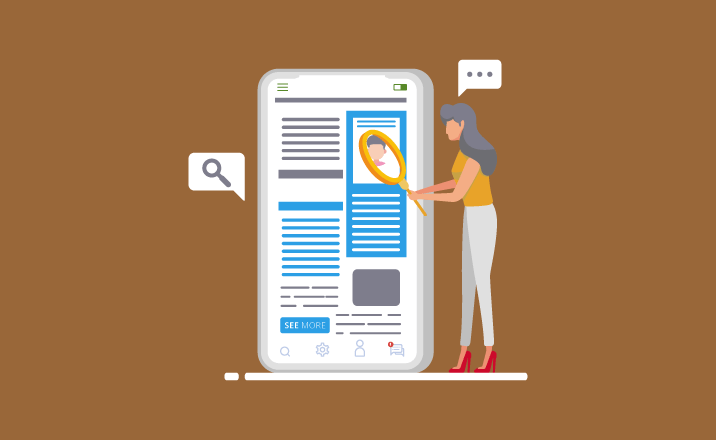
If the text is too small to read, the buttons too close to the text, or the page is wider than what fits the screen of a mobile phone, your website is not mobile-friendly.
Why is this important?
If a user visits your website from their mobile phone and the experience is clunky and hard to read, they leave your website for a better alternative. Google will see your website as a poor match for a mobile phone search result. Today more than 50% of visitors to a website is from a mobile phone, so that would potentially mean that you would lose half the traffic that you would otherwise have. This is why it's very important to make sure your website is mobile-friendly.
Check how MOBILE-FRIENDLY your website is here on Google Mobile-Friendly Test >>
How to Make Your Website Mobile Friendly
A Responsive Website is a MUST.
Most websites today are responsive, so we will go ahead and assume that your website is responsive. You can test it via the link above and enter the URL of your website.
If your website is NOT turning out to be mobile-friendly, we can help you determine if it's a matter of tweaking it or if you need a new website with built-in responsiveness, like Wordpress. Just reach out to us.
Don't Use Flash
Make Button Sizes Large Enough To Work On Mobile Phones
Use Large Font Size for Headlines and Body Text
Compress Your Images and CSS
We covered this in "How to Increase Your Website's Load Speed". How fast your website loads is different on a computer versus on a mobile phone. A mobile phone often has lower internet connection speed so to ensure great user experience and avoid slow page loads you need to minimize the amount of data the mobile phone has to download for the user to see your page.
Images and code related to website payout, fonts, etc. make up a lot of the data required to load your website. So minimizing this will help a lot.
If you have a WordPress site there are a few plugins that you can install very easily, that will automatically compress both your images and the CSS code.
Here are a few we are recommending and how to install them:
You can search for the following plugins to help increase your load speed.
- “Autoptimize”
- “WP Optimize”
In the admin interface of your WordPress site, select “plugin” in your menu.
Then select “New”
Check Your Google Search Console
Your Google Search Console will send you an automated email if it detects a page is not mobile-friendly. It's will tell you why it's not mobile-friendly, so you will not even have to find out your self. This is a great help because you will not have to manually check this your self, it's done for you.
If you or your web agency have not created a Google Search Console account, you will have to create it. It's free and very important for your ability to dominate your local area for flooring stores. It will tell you how you rank for which keywords if you are increasing in rank or decreasing. It a must-have.
Login or Create Your Google Search Console Account here >>